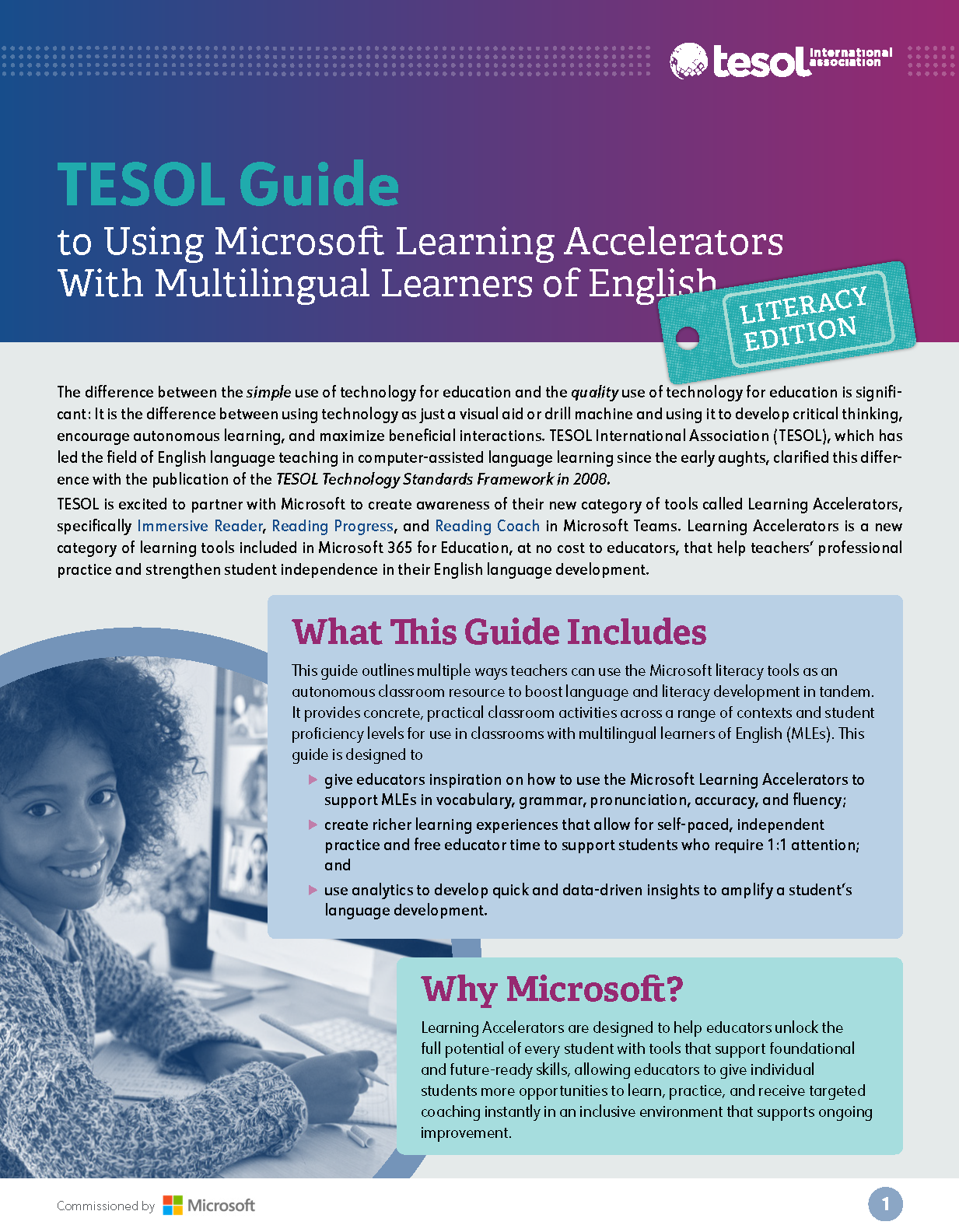by TESOL |
TESOL Guide to Using Microsoft Learning Accelerators With Multilingual Learners of English
TESOL partnered with Microsoft to create awareness of their category of tools called Learning Accelerators, specifically Immersive Reader, Reading Progress, and Reading Coach in Microsoft Teams. Learning Accelerators are learning tools included in Microsoft 365 for Education, at no cost to educators, that help teachers’ professional practice and strengthen student independence in their English language development.
This guide outlines multiple ways teachers can use the Microsoft literacy tools as an autonomous classroom resource to boost language and literacy development in tandem. It provides concrete, practical classroom activities across a range of contexts and student proficiency levels for use in classrooms with multilingual learners of English (MLEs).
This guide is designed to:
- give educators inspiration on how to use the Microsoft Learning Accelerators to
support MLEs in vocabulary, grammar, pronunciation, accuracy, and fluency; - create richer learning experiences that allow for self-paced, independent
practice and free educator time to support students who require 1:1 attention;
and - use analytics to develop quick and data-driven insights to amplify a student’s
language development.
Download the Guide