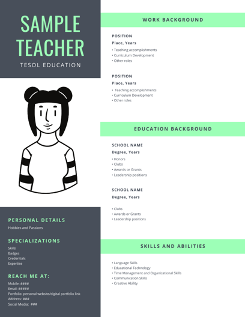9 Approaches to Rebooting the Educator Résumé
When was the last time you updated your résumé? At whatever stage of career we are in the TESOL field, reviewing and reflecting on our résumé can be incredibly helpful. As we recollect past accomplishments, we can renew our confidence in our contributions, and as we notice gaps we can determine our future priorities and begin to take action steps to move our careers in new directions.
Throughout the pandemic, our work as educators has dramatically changed and dramatically digitized. We might also have had time to reflect on our careers, our goals, and how we want to move ahead professionally in the years to come. We also have likely gained many advocacy, leadership, technology, and curriculum design skills we could capture on our résumés.
One of the most effective ways to invest in our professional journey is by setting aside time to reconceptualize our résumés. Here are nine approaches that can turn a cursory editing activity into a meaningful process in our career journeys.
1. Look at Ads for Desired Jobs
Unless you are currently job-hunting, it might not seem necessary to review job advertisements. However, reading the qualifications sought in job posts for the types of positions you would love to have can give you the language stems to use to describe your own work. It can also give you a sense of what you should highlight or what needs enhancing in your own profile.
2. Analyze Profiles of Professionals in the Field
Using websites, LinkedIn profiles of English language teaching professionals, and bios found online, you can get a good sense of the backgrounds of those who hold the types of positions you too would like to have. Can you extract some of the language they use to describe themselves or the action verbs they employ in your own résumé?
3. Determine the Type of Résumé You Need
There are résumés, which are usually only one to two pages, and curriculum vitae (CVs), which can run much longer. What is the standard for your context? Look for sample résumés or CVs for educators as many found online are for business or fields outside of education. Check for examples of TESOL/TEFL-specific résumés, as many can be found on Pinterest and other websites.
4. Reconsider Your Sections
Make sure that you conform to the expectations of employers, while also using your résumé sections as a vehicle to communicate all of your skills. Go beyond the expected—teaching and lesson planning—and think about your communication skills, conflict resolution abilities, community outreach, leadership, coaching, data analysis, technology, microcredentials, and presentation skills.
5. Use Data
Increasingly, accountability and statistics drive a message home. How can you make an accomplishment statement more evidence based? For instance, stating “Taught ESP courses” could be converted to “Taught 15 sections of ESP in the area of aviation over 5 years, reaching more than 300 learners.”
6. Modernize the Template
More than ever, we exist in a richly visual digital world. If your résumé is still the same font and style as it was 10 or even 2 years ago, it’s probably in need of a facelift. Make this process easy and fun by modifying freely available templates from platforms like Canva and Piktochart, where you can set up your résumé in modern fonts and with a touch of color.
7. Connect Your Résumé to an Online Portfolio
In a recent issue of TESOL Connections, I share an in-depth look at the interactive résumé. The premise is to create hyperlinks within your résumé to video, student work samples, photos, publications, and other media resources that can give a future employer a full sense of who you are while at the same time displaying your tech savvy. Online portfolios are websites that display your work as an educator for the public.
8. Set Up Social Media
Once your résumé is clear, compelling, and modernized, it’s time to get it out to the world. Consider the venues that make sense for you—Facebook, Instagram, Twitter, and LinkedIn profiles can have a direct connection to your résumé, and then, when you make updates, it will always be ready for employers.
9. Peer Review
Ask a trusted colleague or a mentor to review your résumé and let you know what jumps out to them. Give them only 40 seconds to look it over! Employers spend less than 10 seconds on average reviewing résumés, so it’s important to see what is most prominent to a reader and adjust if necessary.
When I was first getting started in my career, one of the many sage pieces of advice my mother shared was, “your job security is your résumé.” In other words, find ways to advance yourself, grow your skills, and gain new credentials. Doing so will lead you to your next position or opportunity. We know teachers help students work toward career and college readiness, but we often neglect our own careers in service to others.
In the comments, share a question you have about résumé-writing in our field or post a link to your résumé.